Codes and Arduino Sketches for the Haptic Feedback Evaluation Kit
Looking for our Haptics range? View our main Haptics hub here.
The following Modes of Operation downloads are compatible with the Haptic Feedback Evaluation Kit Rev2 Arduino 1.6.0.
Older versions of the Modes of Operation, for example, users of Arduino 1.0.x or for Rev1, can be downloaded here. If you are unsure which revision of the kit you have, please visit this page.
The files are all contained in a downloadable zip and if you have any ideas for what else you would find useful, why not email us?
There are three modes of operation, it’s strongly recommended you visit the User Manual documentation to get the most out of each mode. There are also a series of example applications that are built on the Development Mode. The Shield Test and Grip Test codes are to verify the correct operation of the Haptic Feedback Evaluation Kit.
Intro Mode
Tutorials and walk through examples taking you through the basic concepts of haptic feedback and vibration alerting. Great for non-technical users, or those looking to refresh on concepts before moving forward with development.
Main sections include:
- Quick-Start Demo – Experience haptic feedback and vibration alerting in 1 minute!
- Haptic Feedback Tutorial – An in-depth look at haptic feedback vibrations
- Vibration Alerting Tutorial – An Introduction to a simpler alerting alternative
- DRV2605 Overview – Information on the DRV2605 chip used by this kit
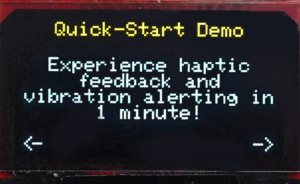
Engineering Mode
This program is used to start writing your own code. It handles the initialisation of the pins, I2C bus, and the serial port. Advanced users will find the DRV2605 Arduino Library Reference useful, but those unfamiliar with Arduino programming may find the tutorials and examples more beneficial to get started.
Start connecting your own sensors and reading their values or communicating with other devices, then play the desired haptic effect through the grip or an external actuator.
Note that the OLED screen is not used by the Development Mode as it is designed to be very simple. This means that nothing will appear on it and the pins that were required to drive it are now available. The Pin Mapping will help you identify which pins are free.

Development Mode
Directly access every haptic effect built into the DRV2605 and each of the effect libraries in the True Haptics menu. You can cycle through the actuators in the grip at the press of a download button for a quick comparison. There are 123 effects in total (each grouped into similar categories) and 6 libraries, #1-5 for the ERMs and #6 for the LRA.
The Vibration Alerting menu allows you to build your own vibration pattern. Select from wave shape, power, on time, and off-time to customise the pattern and play the result on the ERM of your choice.
For this mode, it is strongly recommended you download the User Manual as it explains the features available. The True Haptic Menu Map, Effect Table, and Actuator Table are also useful resources.
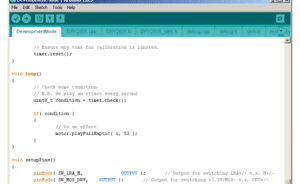
Shield test
A simple test program to help with troubleshooting the Haptic Shield. It auto-calibrates the LRA on the shield, and then runs the user through a test of each capacitive touch download button. After the test is complete it continues to play an effect through the LRA.
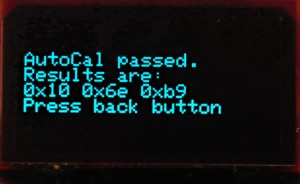
Grip test
A simple test program to help with troubleshooting the Haptic Grip. It auto-calibrates each of the actuators in the grip, and then continually plays an effect on the chosen actuator. You can cycle through the 3 ERMs and LRA by pressing the PMD download button.
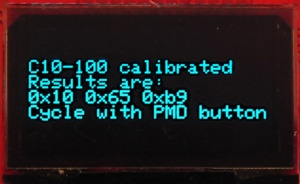

Get in touch
Speak to a member of our team.
Motor catalogue
Looking for our products?
Reliable, cost-effective miniature mechanisms and motors that meet your application demands.
Newsletter
Sign up to receive new blogs, case studies and resources – directly to your inbox.

Sign up
Discover more
Resources and guides
Discover our product application notes, design guides, news and case studies.
Case studies
Explore our collection of case studies, examples of our products in a range of applications.
Precision Microdrives
Whether you need a motor component, or a fully validated and tested complex mechanism – we’re here to help. Find out more about our company.