Tutorial: Enabling the Slider Function
Looking for our Haptics range? View our main Haptics hub here.
| Haptic Feedback Evaluation Kit | Modes of Operation |
|---|---|
| Rev2 | Intro Mode, Engineering Mode |
By default, the Haptic Feedback Evaluation Kit operates with 6 separate buttons when navigating the haptic menu. Users move through the menu options with the Left and Right buttons, but with a simple change to the code, it is possible to enable a ‘slider’ functionality to swipe through the menu options.
Many users, especially those familiar with Rev1, will have noticed that the capacitive touchpads on the Haptic Shield have a total of nine pads on the bottom row, grouped into larger Left, Select and Right buttons. This ‘grouping’ can be removed, enabling us to move the thumb across several pads for navigation.
Button Behaviour
You can see how the system interprets button presses by hovering over (or pressing on) the images of the Haptic Shield below. By default, the nine bottom touchpads are grouped into three buttons:

By changing the code, we can enable the slider function to separate the buttons and change the navigation style to a ‘swipe’ effect:
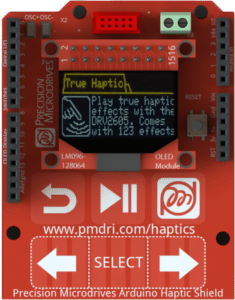
Editing And Upload The Code
- Download the sketch you wish to use from our Code and Sketches page, you can use the slider with either the Intro Mode or the Engineering Mod
2. Open the main sketch (.ino) file of either mode
3. Edit line 44 from:
#define SLIDER_ENABLE 0
to:
#define SLIDER_ENABLE 1
4. Upload the code to the Arduino (shift + U) ensuring the correct COM port is selected (found under Tools -> Port)
5. Swipe your thumb across several pads to move left and right, press the Select button to enter/select the menu operation

Get in touch
Speak to a member of our team.
Motor catalogue
Looking for our products?
Reliable, cost-effective miniature mechanisms and motors that meet your application demands.
Newsletter
Sign up to receive new blogs, case studies and resources – directly to your inbox.

Sign up
Discover more
Resources and guides
Discover our product application notes, design guides, news and case studies.
Case studies
Explore our collection of case studies, examples of our products in a range of applications.
Precision Microdrives
Whether you need a motor component, or a fully validated and tested complex mechanism – we’re here to help. Find out more about our company.