Features and Datasheet for the Haptic Feedback Evaluation Kit
Looking for our Haptics range? View our main Haptics hub here.
Click the button below to download a brief two-page overview of the Haptic Feedback Evaluation Kit! You can order the kit by purchase order or online through our product catalogue using its product code M20-200, you can also download the full datasheet.
There are plenty of additional resources available here, however, if you have any specific questions we always encourage you to contact our application engineers here!
The Haptic Feedback Evaluation Kit comprises two main handheld units, the Haptic Controller and the Haptic Grip.
The Haptic Controller (right) acts as the main user interface. It includes an Arduino UNO R3, with a custom Haptic Shield designed by Precision Microdrives. The capacitive touch buttons allow the user to navigate the menu system, displayed on the OLED screen.
The Haptic Grip (left) houses the output actuators where the vibrations can be felt. The soft rubber top provides access to the PCB and motors, including different test points.
Additional test points and external motor connectors are also available on the shield to perform your own tests with separate actuators, the Haptic Grip is simply unplugged from the red ribbon cable connector. In addition, stackable headers and the open source software give you full access to the Arduino and its pins.
Compare Different Motors
The Haptic Grip contains 3 different ERMs and an LRA. different actuators, including an SMD vibration motor (304-103), two larger high amplitude cylindrical ERMs (306-109 and 308-102), and our most popular LRA (C10-100):
| Model Number | Type | Typical Normalised Amplitude | Rated / Resonant Vibration Frequency | Rated Voltage | Full Datasheet |
| 304-103 | ERM | 0.5 G | 233 Hz (rated) | 2.7 V | 304-103 Product Page |
| 306-109 | ERM | 3.5 G | 200 Hz (rated) | 3 V | 306-109 Product Page |
| 308-102 | ERM | 5.5 G | 300 Hz (rated) | 4.5 V | 308-102 Product Page |
| C10-100 | LRA | 1.4 G | 175 Hz (resonant) | 2 V (RMS) | C10-100 Product Page |
You can easily switch between the actuators at the press of a button, allowing the quick comparison of how different effects perform on different actuators.
Which feels better, the LRA or an ERM? What level of vibration amplitude feels right? Use either the screw terminal or Molex header for connecting your own ERM or LRA to the kit and access the same features.
Experience Haptic Effects And Vibration Alerts
The built-in DRV2605L from Texas Instruments provides the haptic output. Over 123 built-in effects are available with a royalty-free licence from Immersion, each played differently depending on which of the 6 available libraries has been selected.
The input to the DRV2605L (I2C and PWM) is automatically handled by the Arduino in the Haptic Controller, with the code written by Precision Microdrives. Simply follow the instructions on OLED screen to guide you through playing different effects.
It is even possible to build your own simple vibration alert waveforms and play them on the ERMs in the Haptic Grip using the onboard MOSFET.
Suitable For All Levels
There are three different modes of operation available, each with different benefits that make them appealing to a range of users.
The Intro Mode provides on-screen tutorials to help explain the concepts of haptic feedback and vibration alerting. This serves as a great introduction for beginners as it helps build understanding through descriptions and practical demonstrations. Perfect for helping explain the benefits of haptic feedback to non-technical colleagues, getting the whole team on board.
The next step is the Engineering Mode which provides access to each of the effects on the DRV2605L. This spends less time explaining features and lets users start selecting which effects work best for their application. It also gives the opportunity to directly compare actuators.
Finally, Development Mode is designed to kick-start prototyping. The code initialises everything needed to interact directly with the Arduino and DRV2605L. Use the provided library of functions to easily control the DRV2605L and haptic effects. Advanced users can easily start their design from here, with documentation and examples available to support intermediate users.
Shorten Development Cycle, Again And Again
The Haptic Feedback Evaluation Kit helps you get your new product, or new features, to market quicker.
Start at the very beginning with introductory tutorials and move to test effects and comparing actuators. Continue to use the kit to control external actuators in prototypes of your device, before using Development Mode to help code your microcontroller.
With all schematics available for reference, and the code built on the popular ATmega328, porting your initial design to a working prototype and final product is made quicker and easier.
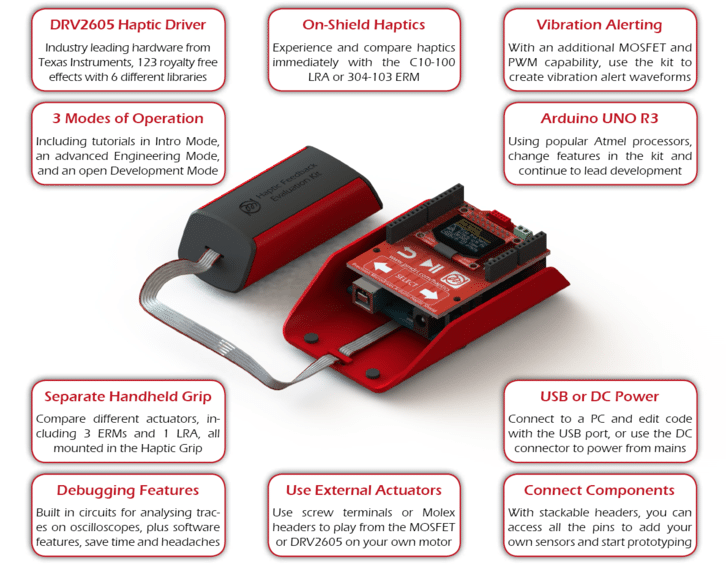
Upgrading From The Haptic Feedback Evaluation Kit Rev1
If you already own one of the original Haptic Feedback Evaluation Kits (now referred to as ‘Rev1’) and you are interested in seeing the differences and upgrades available with Rev2 (current release), then please visit our “Which Version of the Haptic Feedback Evaluation Kit Do I Own?” page.

Get in touch
Speak to a member of our team.
Motor catalogue
Looking for our products?
Reliable, cost-effective miniature mechanisms and motors that meet your application demands.
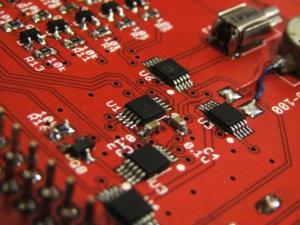
Newsletter
Sign up to receive new blogs, case studies and resources – directly to your inbox.

Sign up
Discover more
Resources and guides
Discover our product application notes, design guides, news and case studies.
Case studies
Explore our collection of case studies, examples of our products in a range of applications.
Precision Microdrives
Whether you need a motor component, or a fully validated and tested complex mechanism – we’re here to help. Find out more about our company.